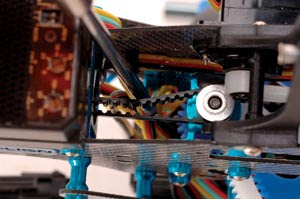Every model helicopter, outside of the RTF realm, requires the user to line up the gears, adjust a belt, or both. To the new helicopter pilot, proper gear mesh or belt tension can be difficult to attain. If you have asked an experienced pilot about this subject before, chances are they have used the term "feel" to describe how they set gear mesh or belt tension. Knowing how to "feel out" these settings takes time and practice. Don't worry; there are some tips and guidelines that will help.
Gears first: What is gear mesh?
First, we will focus on gears. Before you can set gear mesh, it helps to know what it is. Gear mesh, in simple terms, is the relationship between gears where their teeth engage (or mesh) together. More specifically, gear mesh measures how tightly these gears are pressed together.
Why is proper mesh so important?
The area where two gears meet is crucial because all the power from one gear is transferred to the other at that point. Proper gear mesh allows this transfer of power to occur without adding unnecessary friction to the process. Gears that are meshed too tightly add drag to the system. This added drag strains components, heats things up, robs power, etc. Electric helis are especially susceptible to the adverse effects of tight gear mesh. I have seen instances where failed motors, ESCs, and puffed batteries were traced back to gears that were too tightly meshed. On the other side of the coin are gears that are too loosely meshed. If too much slack is allowed, gears wear down quickly and can strip out and fail in flight.

What types of gears are usually found in a model heli?
With all this talk about gears, we should briefly go over the more common gears relationships found in a model heli.
• Pinion to Main Gear: The pinion gear is attached to the motor or engine, either directly to the shaft or as part of a clutch assembly. This gear drives the main gear, which is the gear attached to the helicopter's main shaft (either directly, or via a one-way bearing).
• Tail Drive Gear to Counter Gear/Torque Tube: The tail drive gear generally sits underneath or on top of the main gear. In helis with a counter gear assembly, the tail gear drives the smaller counter gear. In models where a crown gear is used, the main gear directly drives a bevel gear at the front end of the torque tube.

• Counter Gear to Torque Tube: In many helis, the small counter gear that is run by the tail drive gear, shares a shaft with a bevel gear, which meshes with another bevel gear at the end of the torque tube.
• Tail Box Gears: At the tail end of the torque tube, a bevel gear meshes with another bevel gear that is attached to the tail rotor shaft.
The above list describes the most common gear relationships found in today's models. Your heli may have a few gears that are adjustable, or it may have none. In some helis, all the gear spacing is set in the factory. When this is the case, just put it together, check it out, and fly.
Setting Gear Mesh
Adjusting gear mesh is more of an art than a science, meaning that you do not really measure the mesh. You use sight, touch, and hearing to set it. What you are looking for, in most cases, is to get the gears lined up so that there is just the slightest amount of play between the two.
One tried and true method of setting gear mesh between straight-cut gears, which the car and truck guys have been using for years, is the "paper method". Simply take a small strip of notebook paper and feed it between the two gears you are meshing. Once the paper is between the two gears, push the gears together and tighten the bolts. Turn the gears to remove the paper and look it over. What you are looking for is a nice crisp zigzag shape in the paper. If there are cuts in the paper, you need to loosen the gears a little. If the V shapes in your zigzag look more like U shapes, you need to push the gears tighter together.

To check out your final gear mesh, hold on to the smaller of the two gears and move the other gear back and forth. There should be a very small amount of give. This movement of the teeth of one gear inside the gaps of the other is called backlash. The backlash should be barely perceptible; anything more will be too loose. If there is no backlash, the gears are too tight.
Note that, since some gears are not a true circle, you need to check the gear mesh all the way around. If you find a point on the gear where it meshes more tightly, this is your high point. Mark this spot on the gear and set the gear mesh to this point. I like to set my mesh a little tight at the high point so that the rest of the gear is meshed properly. With a little breaking-in during flight, the high point should wear itself down to a good mesh. After a few flights, recheck the mesh and adjust if necessary.
You usually want to run bevel gears (such as those running a torque tube) tighter than straight cut gears. There should still be some backlash (unless the manufacturer recommends otherwise), but only the smallest amount, just enough to free the gears up. Shims are often used to adjust the mesh on bevel gears or crown gears.
Another way to check mesh is to spin the gears around and listen. With proper mesh, the gears will spin smoothly with little noise. If there is a grinding sound, the mesh probably needs to be looked at again. With time and practice, a pilot will know what the proper amount of backlash feels and sounds like. Have an experienced pilot check the gear mesh on your model before flying it. If they make a change, move the gears a little afterward to familiarize yourself with what proper mesh feels like. In most cases, using the paper method will give good results until you are more experienced at setting gears.
Gears give off clues both during and after flight that indicate how well they are meshed:
• Look on the helicopter's frame for large amounts of dust of the same color as the gear material. A little gear dust is normal during wear in, but large amounts may point to an overly tight gear mesh.
• Look in between the gear teeth for marks that may indicate that the gears are meshed tightly enough to bottom out on each other. If they are, you will need to loosen the gear mesh a little.
• When gears are too loose, wear is generally indicated by the gear teeth rounding off or stripping out. Loose mesh can also be indicated by excessive slop between the components. It can also manifest as gears showing wear only on the outer ends of the sides of the teeth.
• Gear wear can be avoided by setting the mesh properly and by regular checking of the gears to ensure that they are still lined up.
Belts: What and Where
Belts are often used in model helicopters. The most common use is to connect the tail rotor to the main shaft. Belts are also sometimes used for the main drive train. They are usually made from reinforced rubber or polyurethane, much like the serpentine belts found on a car engine. These belts usually have gear-like teeth on them.

Setting Belt Tension
The proper belt tension is usually defined in a heli's manual using a measure of deflection. The manual will direct you to press a spot on the belt and will give the general distance that the belt should deflect when pressed. The tension can be changed for a tail belt by moving the boom in and out of the frame, while adjusting the tension on a main drive belt involves moving the motor mount. I have found that main drive belts are usually run tighter than tail belts.

Be careful when setting belt tension, if it is run too loose, the teeth can skip, or be stripped, the belt will rattle in the boom, and it can move off its guide pulleys. Too much tension results in more drag in the system and increased wear on the belt, pulleys, and guides. A good test for checking whether your belt tension is too loose is to take the tail rotor with one hand and the main rotor with the other and turn the main rotor while holding the tail firm. If the belt is too loose, you will feel it give way and skip teeth when moderate pressure is applied to the main rotor.

Finally, keep in mind that a belt's tension will vary depending on the temperature when you fly. Check your belt tension each time you go flying and adjust as necessary, you will be surprised how much the tension can change with the weather.
Tail belt tension - when to run it loose or tight
There is no "correct" setting for belt tension. You may need to adjust the belt for a few flights to find a setting that works for your flying style. Generally, a sport pilot will run a looser belt than a 3D pilot. A looser belt uses a little less power to run and puts less stress on the drive train. Pilots that do many autorotations generally run looser belts as well, as a tight belt robs power from the main rotor during an auto.

3D pilots need to run their belts pretty tight. They are much harder on their tail systems than sport pilots and need all the tail authority they can get. With all the heavy pyro moves and sudden stops that come with hard flying, a loose belt would skip teeth and flex too much.
 Regardless of your flying style and tension setting, inspect belts often, as they are a part that wears out over time. Replace a belt if it shows cracks, rounded off or missing teeth, or if the strands inside are broken or frayed.
Regardless of your flying style and tension setting, inspect belts often, as they are a part that wears out over time. Replace a belt if it shows cracks, rounded off or missing teeth, or if the strands inside are broken or frayed.Conclusion
Knowing how to properly adjust gear mesh and belt tension is a skill that you will use often in this hobby, as every model heli out there uses gears, belts, or both. With time and practice, you will be able to feel out how to adjust these settings. Following the simple guidelines above should help to get you in the ballpark. Gears that are meshed properly and belts that are adjusted correctly last a long time and are very dependable. Take the time to perform these procedures properly and you will be rewarded with a better running helicopter. See you at the field!